Thanks to Global Positioning System (GPS) technology, navigation has become accessible to the majority of people across the world. Instant connectivity using smartphones and other devices can help you find your way no matter where you are.
They can also help you reduce travel times by detecting traffic and road closures, helping you plan your trip in advance.
However, smartphones are designed for a number of purposes and not just for GPS applications. The resulting battery drain and lack of reliability can lead to a loss of connectivity and other issues.
As a result, a number of riders like myself depend on dedicated GPS handsets like the Garmin Zumo 590LM, which I have owned for nearly a year.
The Garmin Zumo 590LM is a motorcycle GPS navigator designed for hands-free navigation. It includes features like a music player and radio connectivity for an enhanced infotainment experience on the go.
Listed below are the specifications for those looking to understand the technical details of this device.
| Display | 5 inches transflective |
| Screen Resolution | 800 x 480 pixels |
| Battery Backup | 3 hours |
| Water Rating | IPX7 |
| Weight | 13.3 ounces (374.5 g) |
In this article, I will give you my honest feedback about the Garmin Zumo 590LM after using it for a while.
This will give you a unique perspective about this product while helping you understand if my reasons for purchasing this product were justified over time.
While the features list out some of the standout aspects of the product, the pros and cons section will help summarize the good and bad about this device.
If you are buying your first navigation device, then there is a mounting and buying guide to make the whole process a seamless experience.
Table of Contents
Garmin Zumo 590LM Review
Garmin has established itself in the modern world for its outstanding accomplishments in the field of navigation. While the company offers a number of GPS products for motorcyclists, I decided to purchase the Zumo 590LM. If you are wondering why here are the main reasons.
I was thoroughly impressed by the 5” display which offered great dual viewing options even in daylight. The Garmin software had great features like live traffic and weather updates. It also offered a durable touch screen with an IPX7 rating that could be operated using gloves.
These were the main highlights that convinced me to purchase this model despite its expensive pricing. However, over time, I saw myself getting great value for money thanks to the above-mentioned features as well as other minute details that stood out compared to previous GPS handsets I owned.
It’s been over a year since I purchased this product, but I can guarantee you that I have no regrets about this purchase.
As I detail a few features in the next section, I will also give you an in-depth understanding of just how useful they proved to be when I used the products. This will help you understand the practical nature of the product in daily applications.
Features
- Build and display
The Garmin Zumo 590LM comes with a 5” display with a transflective layer. It has an IPX7 rating that allows it to be resistant to water, fuel, and dust. It also has a touchscreen that works with gloves.
I was very pleased with the build quality of the Zumo 590LM. The IPX7 rating proved its worth when I took my bike on an off-road trail that had a few water crossings. All I had to do at the end of the trip was wipe down the handset and it looked brand new.

While the mounts were able to withstand vibrations throughout the journey, the holder and the device helped absorb the vibration, ensuring legibility at high speeds.
I could also navigate the menus easily on the go even with my riding gloves for a seamless experience.
This was further enhanced by the 5” color display that allowed for viewing in bright sunlight with ease. I could also comfortably view the maps and menus when having my shades or sun visor on.
This allowed me to ride comfortably without having to strain much to read my device.
I was also happy with the dual-mode display that allowed me to view the navigation in the horizontal and vertical alignment. While the former was great to view routes within the city, the latter was perfect for highway drives with minimal turns.
- Software and navigation
Garmin is known for its seamless user interface and software. With an inbuilt music player and Bluetooth connectivity, I could easily link my phone or music player to the device and listen to my favorite songs, making my solo trips a lot more fun.
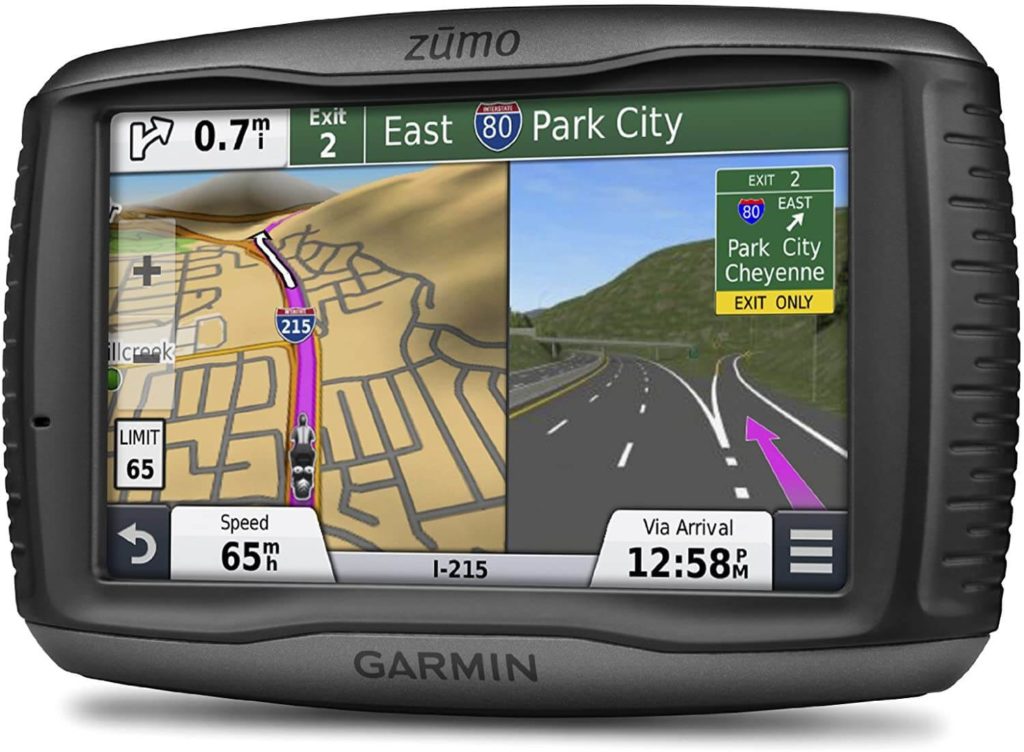
There is also a provision to physically connect these devices to the Zumo 590LM handset. One can also tune in to the local radio stations thanks to a dedicated high-sensitivity receiver.
The GPS maps by Garmin are known to be amongst the most accurate currently. I hardly encountered an issue in getting from one place to another, thanks to the precise directions of this device.
The navigation also comes with voice commands that give you human-like instructions, making for accurate navigation.
The graphics are crisp and detailed, making them easily legible. This allowed me to view various landmarks on my route clearly, helping me identify my current location accurately.
The menus are easy to understand and operate, allowing you to get up to speed with this product in no time!
- Additional features
While many of you may question the price tag on this product, I would beg to differ after reviewing this product for over a year. The additional features provided by Garmin give you options and safety features that make it worth your money.

When it comes to safety, this device comes with a tire pressure monitoring system. While the latter requires sensors that have to be additionally purchased, it helps you understand much earlier that you may have a slow puncture. This can help you stop and make a repair before the tire blows out.
The lane assist technology helps draw your attention to the road when you drift off your lane. This can be life-saving, especially at night on single-lane roads with no barrier to separate you from oncoming traffic.
I was also impressed by the trip planner and trip log, which helped me track the details of my long road trips. It also had a speed limit indicator that sounded a verbal alarm every time I was speeding. This helped me avoid some hefty fines that I may have otherwise incurred.
PROs & CONs
Pros
- Premium fit and finish
- USB charging socket for mobile devices and smartphones
- Clear voice instructions for accurate navigation by ear
- Easy to understand graphic interface
- Curvy road feature for better riding experience on twisty roads
- High tech features like tire pressure monitor and video camera support
- Free lifetime map updates
Cons
- Music player is not very convenient to connect
- Battery life could have been better
- Holder connects to motorcycle battery, thus drains it faster
- Little Expensive
Conclusion
Overall, I was thoroughly impressed by this piece of engineering by Garmin. Everything from the build quality to the features it offered convinced me that I was the owner of a premium product that was built to last.
The standout feature was its navigation capabilities, just like all Garmin GPS devices. Its large display and crisp graphics were further complemented by voice commands and a great user interface. This convinced me that every penny I spent on the Garmin Zumo 590LM was worth it.
This product is a great buy for professional motorcyclists with a serious desire for long trips across the country.
Precise navigation and great infotainment features ensure a smooth trip and an enjoyable user experience that make your ride all the more memorable while helping you preserve your smartphone battery.
It is also an ideal product to consider if you spend a lot of time moving from one place to another in an urban setting, with accurate GPS navigation helping you avoid traffic congestion.
However, be prepared to shell out a considerably large sum of money to get your hands on one of these GPS navigation handsets.
Motorcycle GPS Buying Guide
Here are some tips for choosing just the right motorcycle-specific GPS for you.
1.) Mounting System – Most motorcycles don’t come equipped with “windshields” like cars do which can mount a standard stand-alone GPS unit.
Fortunately, most motorcycle-specific models offer a mounting system that fits right into the handlebars.
If your bike doesn’t have a way to attach mounts, you can always buy universal mounting kits at most hardware stores for less than $10. It’s cheap and easy – no tools needed!
2.) Battery Life – Not all motorcycle-specific GPSs are created equal in this regard. Some will offer extra battery life in order to preserve power when traveling off-road or through long tunnels.
So if you’re out on a day ride with several hours of exploring ahead of you, it might be wise to opt for one that offers an extended battery supply.
3.) Waterproofing – We mentioned before that motorcycles don’t usually come equipped with windshields like cars do which makes them more susceptible to inclement weather.
This goes for rain and other liquids as well, so if you’re planning on taking your GPS out in the rain, look for one that is fully sealed and waterproofed. You don’t want to kill an expensive device because of a spilled bottle of water!
4.) Mount Orientation – The best motorcycle GPSs allow you to choose how it attaches to your handlebars.
Some models connect at the top of the bar while others clamp around the stem (the part where your handlebars meet your forks).
If you have ape hanger bars or anything abnormal like that, make sure the mounting system works with them before buying!
5.) Maps – Of course no GPS would be complete without maps… but some are better than others. Basic models will offer road maps for your region whereas more advanced ones come with built-in points of interest, waypoints, etc.
If you’re not tech-savvy or don’t plan on using these features, then basic would be just fine. However, if you’re looking to use this GPS to find everything from gas stations to hotels along your journey, it might be worth investing a few extra bucks for the benefits that more advanced models have to offer.
6.) Storage Capacity – For most people who are only after the basics (road maps), 1GB of storage should suffice… but if you plan on also storing music and taking pictures with your GPS unit, it might be wise to look at 2 or even 4GB devices.
You can also expand storage space by adding a Micro SD card to your unit depending on the model.
7.) Connectivity – This is probably one of the best features that newer GPS models have to offer. Make sure that whatever GPS you choose, it’s Wi-Fi enabled and allows for full internet browsing capability.
You can use this feature to upload and download updates and new maps as well as surf the web for points of interest along your route… all without having to connect it to your computer!
8.) Mounting Options – If you plan on using this GPS in multiple modes of transportation (car/boat/ATV/etc.), make sure it comes with mounting options for each type.
For example, if you buy a GPS, look for one that comes with an automotive mount and boat mount (if applicable) in addition to the handlebar mounts. That way you’ll save money and space in your garage/shop!
9.) Voice Commands – If you’re not a fan of touch screens, voice command models might be just what you need.
These GPSs have no physical input device other than maybe a power button. You can speak questions into them just like Siri or Cortana on your smartphone, only these are dedicated navigation devices! How cool is that?!
10.) Map Upgrades – Finally, keep an eye out for special offers when buying any GPS. Most companies offer free lifetime map upgrades which means you’ll never have to buy another device again!
FAQ (Frequently Asked Questions)
-
How do I update my GPS on my Garmin Zumo?
Here are the steps that you can follow to update your GPS on your Garmin Zumo:u003cbru003eOn your computer, go to www.garmin.com/express. u003cbru003eSelect an option:u003cbru003eu003cbru003eTo install on a Windows computer, select Download for Windows.u003cbru003eTo install on a Mac computer, select Download for Mac.u003cbru003eOpen the downloaded file, and follow the on-screen instructions to complete the installation.u003cbru003eStart Garmin Express.u003cbru003eConnect your Garmin® device to your computer using a USB cable.u003cbru003eGarmin Express device connection diagramu003cbru003eClick Add a Device.u003cbru003eThe Garmin Express software detects your device.u003cbru003eClick Add Device.u003cbru003eFollow the on-screen instructions to add your device to the Garmin Express software.u003cbru003eWhen setup is complete, the Garmin Express software searches for map and software updates for your device.u003cbru003eSelect an option:u003cbru003eTo install all available updates, click Install All.u003cbru003eTo install a single update, click View Details and select an update.
-
How do I put music on my Garmin Zumo?
To load a song into your Garmin Zumo, sync it with a music player, such as iTunes.u003cbru003eSongs loaded from a USB drive or SD card can also be put directly onto your Zumo device.u003cbru003eStep-by-step instructions on how to load songs onto your Zumo.u003cbru003e1) Connect your device via USB, and let it turn on if it shuts down automatically when connected to a computer.u003cbru003e2) If this is the first time you have connected the device to a computer, you will be prompted with a language selection screen. Select your language, then click u0022OKu0022.u003cbru003e3) Click u0022Computeru0022 on the left-hand column of the screen.u003cbru003e4) Double-click on u0022Garmin Drive (G:)u0022 or whichever drive letter is assigned to your Zumo. If you have previously loaded songs onto the device, they will all be stored in this location.u003cbru003e5) Open a new window and navigate to the folder where your songs are stored. You can drag and drop files from this location onto your Zumo device. Dragging files from Windows Explorer will likely result in the file being named u0022New Folderu0022 when it is copied, so if you want to rename the song after transferring it to your device you will need to rename it again using the Garmin File Explorer.u003cbru003e6) Click u0022Safely Remove Hardwareu0022 on the bottom-right corner of your screen, then click u0022Eject USB Mass Storage Deviceu0022.u003cbru003e7) Disconnect your device from your computer. Your song(s) should now be loaded onto the device’s memory. If you are unable to find them under u0022My Musicu0022, use your Zumo’s file explorer function by pressing the up arrow.
-
How to mount a Garmin Zumo 590LM on your bike?
The Garmin Zumo 590LM comes with a motorcycle cradle that can be attached to your handlebar. It consists of a holder with docking pins as well as a wired connection that draws power from the battery. It also comes with a U-clamp and RAM mount that holds the device to the handlebaru003cbru003eu003cbru003eFirst, disconnect the wires drawing current from your battery. Make the appropriate connections to the battery as mentioned in the manual.u003cbru003eu003cbru003eCut the excess wire but make sure not to cut the fuse, which prevents electrical overloading of the device. Conceal the wiring with the rest of your cabling and ensure the wire reaches the handlebar.u003cbru003eu003cbru003eNext, place the U-clamp on the handlebar where you wish to view your device. Lock it using the nuts and bolts provided in the package, with the RAM mount secured firmly to the handlebar.u003cbru003eu003cbru003eNow, mount the holder with the base plate as mentioned in the diagram. Finally, install the Zumo 590LM device onto the clamp to complete the installation.u003cbru003eu003cbru003eRefer to the manual which details the installation process with diagrams. Seek help from your nearest mechanic if you do not feel confident in completing the installation correctly. This will help you avoid damage to your device, battery, and even your motorcycle.